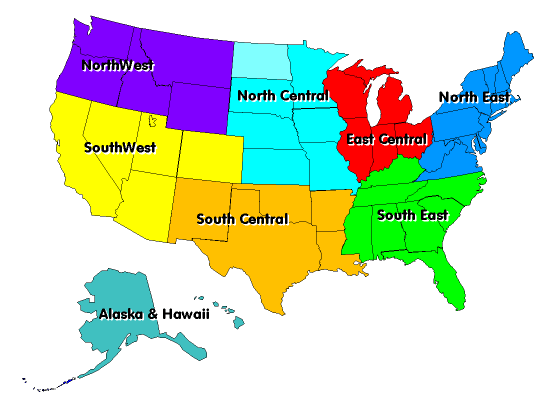Updating from an older data file? Please download the "FlyBy Data Restore" application to restore your user waypoints.
FlyBy Nav Data:
The U.S. data supplied is compiled from the US NFDC. Effective 25 JAN 2001. The Canadian data was compiled from Natural Resources Canada, effective 04/11/1999.
The data files are VERY large and demand a lot of resources from you Palm. The largest file, USPrivate+PublicAirportsPDB, contains 27852 records. Please pick the smallest file you think will meet your needs. The smaller files allow the program to load and run faster. The largest files may take up to an hour to install! If you are going to use the larger files please read the following: HotSync® and FlyBy DB Files
- Only public US Airports are included. Except for "USPrivate+PublicAirportsPDB.zip".
- Airports with runways less then 3,000' were not included in the Canadian airport data.
- US Naviad contains most navaids except TACAN, VOT, FAN and CONSOLANs.
Installation Instructions:
Download the file you need and then unzip it. Each of these "zipped" files contains two FlyBy Nav data files that are required for the program. FlyByWyptDB contains the bulk of the waypoint information. FlyByCityDB is the city name index file. If you have installed the CASL conduit please use the CDI files (blue column).
You can not install more than one file set in your Palm.
Please read the FlyBy Nav Users Manual for more information about installing the program and data files.
CASL Conduit users simply copy the CDI files into the CASL directory (in your Palm User directory) and perform a HotSync®.
Non Conduit users need to use the FlyBy Delete application to remove FlyByCityDB and FlyByWyptDB from the Palm device before installing new PDB files (green column). Use the HotSync® install manager to copy the files into your Palm device.
Note: If you are
updating an existing waypoint database, please use the "FlyBy
Data Restore" application to restore your user data
waypoints after installing the new files. File Contents
PDB Files
Conduit CDI Files
![]() U.S.A. DATA
U.S.A. DATA
All U.S. Navaids
2922 records, 377 KB Palm Memory.USNavPDB.zip (148 KB)
USNavCDI.zip(109KB)
All U.S. Airports
4427 records, 588 KB Palm Memory.USArptPDB.zip (244 KB)
USArptCDI.zip (159 KB)
All U.S. Navaids and Airports
7349 records, 916 KB Palm Memory.USArpt+USNavPDB.zip (368 KB)
USArpt+USNavCDI.zip (267
KB)
Navaid and Airport files for Alaska and Hawaii.
505 records, 169 KB Palm Mermory.Alaska+HawaiiPDB.zip (26
KB)
Alaska+HawaiiCDI.zip (19
KB)
Navaid and Airport files for North East US:
CT, DC, DE, MA, MD, ME, NH, NJ, NY,
PA, RI, VA, VT, WV
702 records, 132 KB Palm Mermoy.NorthEastUSPDB.zip
(36 KB)
NorthEastUSCDI.zip
(26 KB)
Navaid and Airport files for South East US:
AL, FL, GA, KY, MS, NC, PR, SC, TN
1208 records, 190 KB Palm Memory.SouthEastUSPDB.zip
(60 KB)
SouthEastUSCDI.zip
(44 KB)
Navaid and Airport files for North Central US:
IA, KS, MN, MO, ND, NE, SD
1157 records, 185 KB Palm Memory.NorthCentralUSPDB.zip
(58 KB)
NorthCentralUSCDI.zip
(41 KB)
Navaid and Airport files for East Central US:
IL, IN, MI, OH, WI
842 records, 148 KB Palm Memory.EastCentralUSPDB.zip
(43 KB)
EastCentralUSCDI.zip
(31 KB)
Navaid and Airport files for South Central US:
AR, LA, NM, OK, TX
1086 records, 177 KB Palm Memory.SouthCentralUSPDB.zip
(54 KB)
SouthCentralUSCDI.zip
(39 KB)
Navaid and Airport files for North West US:
ID, MT, OR, WA, WY
650 records, 126 KB Palm Memory.NorthWestUSPDB.zip
(34 KB)
NorthWestUSCDI.zip
(24 KB)
Navaid and Airport files for South West US:
AZ, CA, CO, NV, UT
751 records, 139 KB Palm Memory.SouthWestUSPDB.zip
(39 KB)
SouthWestUSCDI.zip
(28 KB)
Contains Navaid and Airport files for Texas only:
519 records, 110 KB Palm MemoryTexasPDB.zip (29 KB)
TexasCDI.zip (21 KB)
NEW!
Contains all US airports, including Private.
13,926 records, 1,700 KB Palm MemoryUSPrivate+PublicAirportsPDB.zip (664 KB)
USPrivate+PublicAirportsCDI.zip (443 KB)
NEW! >=2,500' runways
Contains all Public + Private US airports,
and Navaids. Includes Note data file. 10,600 records, 1,794 KB Palm Memory2500PDB.zip
(612 KB)
2500CDI.zip
(431 KB)
![]() NOTE DATA
NOTE DATA
| NEW! Note data for all U.S. Public Airports: 4,413 records Note format: RUNWAY IDENTIFICATION, PHYSICAL RUNWAY LENGTH, RUNWAY SURFACE TYPE AND CONDITION, INSTRUMENT LANDING SYSTEM (ILS) TYPE, RECIPROCAL END IDENTIFIER AND INSTRUMENT LANDING SYSTEM (ILS) TYPE. |
FlyByNotePDB.zip (77 KB) | FlyByNoteCDI.zip (58 KB) |