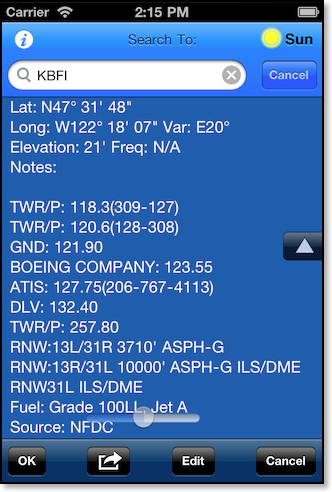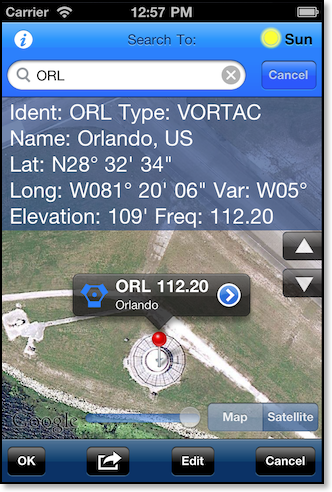
The Search screen is used for searching the waypoint database using three different methods.
1. Selecting "Identifier" search is much like typing the identifier on the main Nav screen except it will only display the matches after you press the “Search” button.
2. You can select "Name" search and type in the waypoints name.
3. The last method is “City” search.
When you have found the waypoint you want pressing "OK" will insert it in the appropriate departure or destination points on the Nav screen.
The “Notes:” information of a waypoint also includes frequency and runway information.